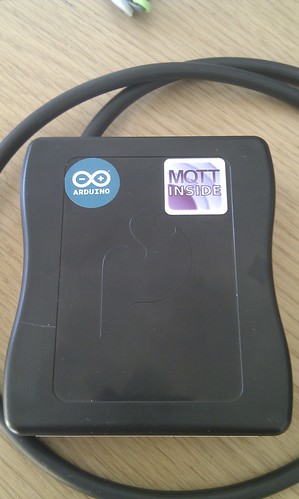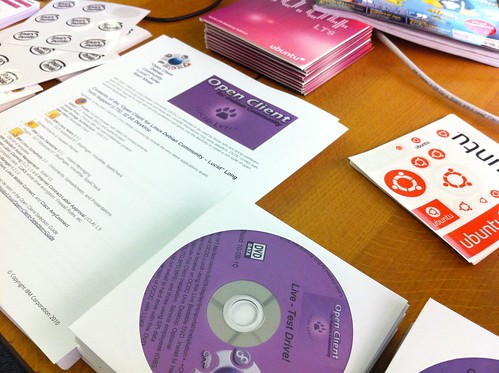DC power, electricity monitoring, gas monitoring, data gathering, solar panels, hardware hacking, software hacking, behaviour change, open source, home energy, energy visualisations, cows…
Just some of the things we talked about this weekend at Homecamp 4 at the Centre for Creative Collaboration near King’s Cross in London.
A two-day event this year, Homecamp 4 (thanks to organiser Ken Boak) brought together hardware hackers, software hackers, home automation fans, energy and sustainability people, designers, and loads of enthusiasm and energy for sharing skills and experiences. And, thanks to the generous sponsorship by Amee and the support of Manager Debbie Davies at C4CC, we had lovely breakfasts, lunches, and Saturday evening drinks.

Saturday morning was dedicated to a series of presentations that had been scheduled in advance. It kicked off with a fascinating presentation by Simon Daniel from Moixa (inventor of the Palm folding keyboard and the USB rechargeable batteries) about how we could, and should, power all our lighting and computing at home off a couple of solar panels. By storing the solar power in batteries and then using it as DC power, rather than converting it to AC power, we’d not only avoid unsightly power bricks on everything, but we’d double the efficiency of the solar energy over converting it to the usual AC power to match our ordinary home electricity circuits and then convert it back to DC for consumption by LED lighting, laptops, mobile phones, and the like.

Another interesting point he made was that most young people either don’t own their own homes or they’re not likely to stay in their current house for the next 15 years so they’re unlikely to invest in solar panels. So the company is working out a way to produce essentially portable solar panel, battery, and control packages that could be installed (and transported when you move house) as easily as Sky.
Next up was James Smith from Amee to demo what you can do with the Amee API. Amee collect data about energy consumption and carbon emissions, most of which is publicly available but usually not in a form that’s easy to consume. A team of scientists search out data from all over the world about the carbon emissions of anything you can think of. The team reviews the data, corrects any errors they find, and then turns the data into code. Developers can then write applications that use the data through the Amee API.

James and Chris Adams, also from Amee, demo’d how to use one of the toolkits that Amee provides to developers to show how quick it is to generate a web form that calculates the carbon emissions of cows from ‘enteric fermentation’ (burping and farting, to you and me). His favourite Amee hack, though, was to display the carbon emissions of setting fire to things in Minecraft.
After a brief pitch by Casper Koomen from Amsterdam about Pachube, and an update from organiser Ken on his Nanode (previously seen, discussed, and built at Oggcamp 11!), Trystan Lea and Glyn Hudson (from North Wales) described and demo’d their neat open source, Arduino-based energy monitoring project, the OpenEnergyMonitor (first presented at Homecamp 2).
After a novel but tasty free lunch of Vietnamese baguettes, the afternoon proceeded in a more unconference-style format. In a mix of formal presentations and informal discussions, we had talks on a range of topics, including getting your hardware ideas produced commercially, home energy monitoring experiences and visualisations, home-grown wind turbines, 3D printing, and I gave a short introduction/overview on the psychology of energy behaviour change. Most talks got several questions and I was really pleased that my talk, despite having a fairly different focus from many of the others, generated quite a lot of interest and discussion both at the time and over the rest of the weekend.

The Saturday evening pub was unfortunately closed for a private party so Tony and I encouraged everyone back to the lovely Harrison Bar where we were staying and had already eaten a good dinner and noticed an interesting list of beers. If you like ginger beer, I recommend the Crabbie’s Ginger Beer (4%).
Sunday took on a more hackday feel and the attendees either hacked on Nanodes and similar hardware, played with software APIs, or wandered/sat around discussing cool ideas.

In all it was a very fun weekend. We had some great conversations and met some very cool people. Hopefully, there’ll be a Homecamp 5.

During the weekend, Tony and I, ever on the lookout for interesting content for the Ubuntu-UK Podcast, interviewed James about Amee, and Tristan and Glynn about their OpenEnergyMonitor project. Look out for them in upcoming episodes of UUPC.
Photos thanks to Tony Whitmore