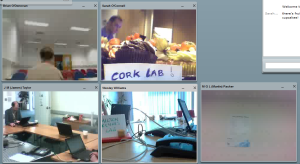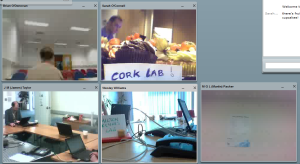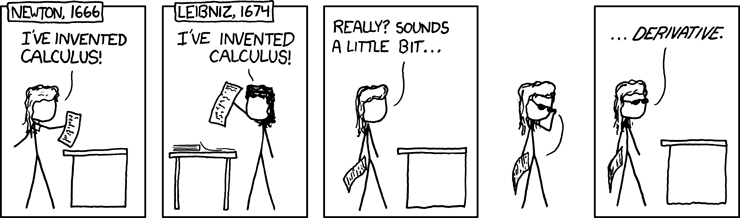Tag Archives: IBM
Going Back to University


A couple of weeks ago I had the enormous pleasure of returning to Exeter University where I studied for my degree more years ago than seems possible. Getting involved with the uni again has been something I've long since wanted to do in an attempt to give back something to the institution to which I owe so much having been there to get good qualifications and not least met my wife there too! I think early on in a career it's not necessarily something I would have been particularly useful for since I was closer to the university than my working life in age, mentality and a bunch of other factors I'm sure. However, getting a bit older makes me feel readier to provide something tangibly useful in terms of giving something back both to the university and to the current students. I hope that having been there recently with work it's a relationship I can start to build up.
I should probably steer clear of saying exactly why we were there but there was a small team from work some of which I knew well such as @madieq and @andysc and one or two I hadn't come across before. Our job was to work with some academic staff for a couple of days and so it was a bit of a departure from my normal work with corporate customers. It's fantastic to see the university from the other side of the fence (i.e. not being a student) and hearing about some of the things going on there and seeing a university every bit as vibrant and ambitious as the one I left in 2000. Of course, there was the obligatory wining and dining in the evening which just went to make the experience all the more pleasurable.
I really hope to be able to talk a lot more about things we're doing with the university in the future. Until then, I'm looking forward to going back a little more often and potentially imparting some words (of wisdom?) to some students too.
Monkigras 2013: Scaling craft
The work of William Morris, my GCSE history teacher said, was a bit of a moral dilemma. Morris was a British designer born during the Industrial Revolution. British (and then world) industry was moving rapidly towards mass production by replacing traditional, cottage-industry production processes with the more efficient, and therefore profitable, machines. One thing that suffered under this move to mass production was the focus on function and quantity over decoration and quality. Morris reacted against this by designing and producing decorations like wallpaper and textiles using the traditional craft techniques of skilled craftspeople. My history teacher’s point was that although Morris, a passionate socialist, was able to create high quality goods by using smaller-scale production methods, only wealthy people could afford to buy his designs; which was hardly equality in action. On the other hand, the skills of craftspeople were being retained, quality goods were being produced, and the craftspeople were getting paid for that quality of their work.

Monkigras 2013, in London last week, took on this theme of ‘scaling craft’ in the context of beer, coffee, and software. All parts of this trinity of software development can benefit hugely from a focus on quality over quantity. Before I went to Monkigras, I wasn’t really sure what to expect from a tech event advertised as having a lot of beer. It did have a lot of beer (and coffee) available but if you didn’t want it you could avoid it (several people I talked to said they didn’t usually drink beer). And no one seemed to get ridiculously drunk. And there were a lot of very cool talks.
The beer was also a fun analogy to apply to software development. Despite pubs in the UK closing hand over fist at the moment, microbreweries are on the rise. Microbrewing is about producing beer in small quantities on a commercial basis so that quality can be maintained whilst still viable as a business. One of the things we learnt from a brewer at Monkigras is that the taste of water varies according to where it comes from. Water is a major component of beer so if the taste of your water supply changes, the taste of your beer changes. To maintain the quality of the beer you brew, you must work within the natural resources available to you and not over-expand. Similarly, quality comes from skilled and knowledgeable people who need to be paid for their skill. If you take on cheaper staff and train them less so that you can make more profit, you will end up with a poorer quality product. You get the idea.

This principle applies to all areas of craft, whether it’s producing quality coffee, a quality wooden spoon, quality conference food, or organising a quality conference, you have to focus on quality and ensure that if you scale what you do so that it’s more readily available to more people, you don’t sacrifice quality at the same time. And, importantly, that you know when to stop. Bigger doesn’t necessarily mean better.
Software is misleadingly easy to produce. Unlike making physical objects, there is very little initial cost to producing software; you can make copies and then distribute them to customers over the Internet at very little cost. Initially, at least, it’s all in the skill of the craftspeople and their ability to identify their target users and market. If they can’t make what people will buy, they will go out of business very quickly. As software development companies get larger, the people who make the software inside the company become further removed from the selling of their software to their customers. So they become more focused on what they are close to, the technology but not who will use it.

Phil Gilbert, IBM’s new General Manager of Design, comes from a 30-year career in startups, most recently Lombardi, where design was core to their culture. IBM has a portfolio of 3000 software products so, when Lombardi was acquired by IBM, Phil set about simplifying the IBM Business Process Management portfolio of products, reducing 21 different products to just four and kicking off a cultural change to bring design and thinking about users to the centre of product development. Whilst praising IBM’s history of design and a recent server product design award, he also acknowledged at Monkigras: “We are rethinking everything at IBM. Our portfolio is a mess today and we need to get better”. Changing a culture like IBM’s isn’t easy but I’ve seen and experienced a big difference already. Phil’s challenge is to scale the high-quality user-focused design values of a startup to a century-old global corporation.
One of the things that struck me most at Monkigras, and appealed to me most as a social scientist, was the focus on the human side. Despite it being a developer conference, I remember seeing only one slide that contained code. The overriding theme was about people and culture, not technology; how to maintain quality by maintaining a culture that respects its craftspeople and how to retain both even if the organisation gets bigger, even if that naturally limits how much the organisation can grow. Personal analogy was also a big thing…

Cyndi Mitchell from Logspace talked about her family’s hog farm and working within the available resources. Shanley Kane from Basho used Dante’s spheres to describe best product management practices. Steve Citron-Pousty from RedHat use his background as an ecologist to manage communities and ‘developer ecosystems’ (don’t just call it an ecosystem; treat it like one). Diane Mueller from ActiveState talked about her 20%-time project to build a crowdsourced database of totem poles and the challenges of understanding what gets people to want to contribute to such projects. Elco Jacobs talked about his BrewPi project: automatically managing the temperature of his homebrewing fridge using a RaspberryPi based controller, and how he has open-sourced to build a community to kick start it as a potential small business. Rafe Colburn from Etsy more directly makes the link between craft and software engineering in his slides.

I don’t know much about William Morris so I don’t know which presentations he would have enjoyed or disagreed with. Morris was a preservationist and started the Society for the Protection of Ancient Buildings to ensure that old buildings get repaired and not restored to an arbitrary point in the past. So maybe he would have found laser-scanning and 3D printing interesting. Chris Thorpe is a model train geek and likes to hand-make his own models of real-life objects. He too is interested in alternatives to mass manufacturing and has started to look at how to make model kits. He uses a laser to scan the objects and a 3D printer to prototype the models. He can then send the model to a commercial company who can make it into kits for him to sell. He has recently used his laser-scanning technique to scan a rediscovered old Welsh railway engine to preserve it, virtually at least, in the state in which it was found.
I had a great time with lots of cool and fun people. Well done to @monkchips for scaling a conference to just the right level of intimacy and buzz. The last thing I saw before I left was the craftsman making a wooden spoon pitted in competition against the 3D printer making a plastic spoon.
You can find many of the slide presentations and more about the conference Lanyrd.
The post Monkigras 2013: Scaling craft appeared first on LauraCowen.co.uk.
developerWorks Days Zurich 2012
This week I had a day out of the office to go to Zurich to talk at this years IBM developerWorks Days. I had 2 sessions back to back in the mobile stream, the first an introduction to Android Development and the second on MQTT.
The slots were only 35mins long (well 45mins, but we had to leave 5 mins on each end to let people move round) so there was a limit to how much detail I could go into. With this in mind I decided the best way to give people a introduction to Android Development in that amount of time was to quickly walk through writing reasonably simple application. The application had to be at least somewhat practical, but also very simple so after a little bit of thinking about I settled on an app to download the latest image from the web comic XKCD. There are a number apps on Google Play that already do this (and a lot better) but it does show a little Activity GUI design. I got through about 95% of the app live on stage and only had to copy & paste the details for the onPostExecute method to clear the progress dialog and update the image in the last minute to get it to the point I could run it in the emulator.
Here are the slides for this session
And here is the Eclipse project for the Application I created live on stage:
http://www.hardill.me.uk/XKCD-demo-android-app.zip
The MQTT pitch was a little easier to set up, there is loads of great content on MQTT.org to use as a source and of course I remembered to include the section on the MQTT enabled mouse traps and twittering ferries from Andy Stanford-Clark.
Here are the slides for the MQTT session:
For the Demo I used the Javascript d3 topic tree viewer I blogged about last week and my Raspberry Pi running a Mosquitto broker and a little script to publish the core temperature, load and uptime values. The broker was also bridged to my home broker to show the feed from my weather centre and some other sensors.
Recent hacktivity
This time of year seems to be hacking season and over the last few days I’ve been along to two hackdays!
Friday was IBM’s internal Social Business Hackday. There was some MQTT hacking, a z/OS hack, hacks with Lotus Connections, hacks that could be the future of Lotus Connections, and I was attempting to hack a work around for a Jazz work item. And that was just at the Hursley local event! We were able to link up with a few other labs, but over two days there were IBMers hacking around the globe. There are going to be a lot of amazing projects to choose from when it comes to voting.
(There are a few more photos from HackDay X, and previous hackdays, on the IBM hackday group on flickr.)
For round two, today was the soutHACKton hack day. By the time I arrived the soldering and drilling had already begun!! Unfortunately I wasn’t able to stay long so I’m hoping there’ll me more of these in the future. I did just about have time to try out an idea I had to hack an old doorbell to sense people using the door knocker. A while ago I had accidentally created a touch sensor with a 555 timer while attempting to build another circuit. So my cunning plan was to deliberately create a 555 touch switch and connect it to the bolt on the inside of the front door. Unfortunately the best I could manage today was a two wire touch sensor, which isn’t going to work. At least not without leaving a wire hanging out of the letter box with some instructions attached! Unless someone who knows more about electronics can suggest a plan B, I may just resort to a boring doorbell button instead!!
Recent hacktivity
This time of year seems to be hacking season and over the last few days I’ve been along to two hackdays!
Friday was IBM’s internal Social Business Hackday. There was some MQTT hacking, a z/OS hack, hacks with Lotus Connections, hacks that could be the future of Lotus Connections, and I was attempting to hack a work around for a Jazz work item. And that was just at the Hursley local event! We were able to link up with a few other labs, but over two days there were IBMers hacking around the globe. There are going to be a lot of amazing projects to choose from when it comes to voting.
(There are a few more photos from HackDay X, and previous hackdays, on the IBM hackday group on flickr.)
For round two, today was the soutHACKton hack day. By the time I arrived the soldering and drilling had already begun!! Unfortunately I wasn’t able to stay long so I’m hoping there’ll me more of these in the future. I did just about have time to try out an idea I had to hack an old doorbell to sense people using the door knocker. A while ago I had accidentally created a touch sensor with a 555 timer while attempting to build another circuit. So my cunning plan was to deliberately create a 555 touch switch and connect it to the bolt on the inside of the front door. Unfortunately the best I could manage today was a two wire touch sensor, which isn’t going to work. At least not without leaving a wire hanging out of the letter box with some instructions attached! Unless someone who knows more about electronics can suggest a plan B, I may just resort to a boring doorbell button instead!!
Conversational Internet
tl;dr
We’ve built a prototype to show how we could interact with the Internet using a command-driven approach.
- A screen reader, but one that uses machine learning and natural language processing, in order to better understand both what the user wants to do, and what the web page says.
- One that can offer a conversational interface instead of just reading out everything on the page.
It’s a proof-of-concept, but it’s an exciting idea with a lot of potential and we’ve got a demo that shows it in action.
The problem : screen readers today
I’ve written about this before but here is a recap.
Visually impaired people can interact with the web using screen readers. These read out every element on a page.
The user has to make a mental model of the structure of the page as it’s read out, and keep this in their head as they arrow-key around the page.
For example, on a news site’s front page, once the screen reader has read out the page, you have to remember if the story you want is the fifth or sixth story in the list so you can tab the right number of times to get to it.
Imagine an automated telephone menu:
“for blah-blah-blah, press 1, for blather-blather-blather, press 2, for something-or-other, press 3 … for something-else-vague, press 9 …”
Imagine this menu was so long it took 15 minutes or more to read.
Imagine none of the options are an exact match for what you want. But by the time you get to the end, you can’t remember whether the closest match was the third or fourth, or fiftieth option.
The vision : a Conversational Internet
Software could be smarter.
If it understood more about the web page, it could describe it at a higher, task-oriented level. It could read out the relevant bits, instead of everything.
If it understood more about what the user wants to do, the user could just say that, instead of working out the manual navigation steps themselves.
The vision is software that can interpret web pages and offer a conversational interface to web browsing.
Continue readingFailing to Invent
This comic strip really sums up what can often happen when you investigate protecting one of your ideas with a patent. It struck me recently while out to dinner with friends that there's nothing wrong with failing to invent as the cartoon above says Leibniz did. It's the innovation that's important here and unlucky for Leibniz that he wasn't seen to be inventing. It can be quite difficult to think of something sufficiently new that it is patent-worthy and this often happens to me and those I work with while trying to protect our own ideas.
The example I was drawing upon on this occasion was an idea I was discussing at work with some colleagues about a certain usage of your mobile phone [I'm being intentionally vague here]. After thinking it all through we came to the realisation that while the idea was good and the solution innovative, all the technology was already known available and assembled in the way we were proposing, but used somewhere completely different.
So, failing to invent is no bad thing. We tried and on this particular occasion decided we could innovate but not invent. Next time things could be the other way around but according to these definitions we shouldn't be afraid to innovate at the price of invention anyway.
BBC looking at mind control
 Katia Moskvitch from the BBC has just published a nice article on using the mind to control technology.
Katia Moskvitch from the BBC has just published a nice article on using the mind to control technology.
As part of the article as well as trying out the Emotive headset* she interviewed Ed Jellard and Kevin Brown from the IBM ETS team based in Hursley.
* This is the same headset used for the Bang Goes The Theory Taxi racing.
Blue Fusion at Hursley, 2009
One of the first Hursley-related things I wrote about here on the eightbar blog back in 2006 was how much I enjoy helping with our annual schools event for National Science and Engineering Week in the UK – Blue Fusion (the event website has gone AWOL at the moment but here’s a link to the press release).
This year was no exception. This is now the fifth year that I’ve been a volunteer. Unfortunately I only had room in my schedule to spend one day helping this time around, so I choose to host a school for the day rather than spending all day on a single activity (that way, I got to see all of the different things we had on offer).
So, yesterday I had the pleasure of hosting six intelligent and polite students from Malvern St James School and their teachers – they had travelled a fair distance to come to the event, but despite the early start I think they did really well.
I won’t go into too much detail and spoil the fun for people who might read this but have not yet taken part in this week’s event, but I think we had some great activities on offer. I twittered our way through a few of them. My own personal favourite was a remote surgery activity. You can’t see much in this image (it was a dark room) but the students basically had a “body” inside a box with some remote cameras to guide their hands around and had to identify organs and remove foreign objects.
There was also some interesting application of visual technology / tangible interfaces – a genetics exercise using LEGO bricks and a camera which identified gene strands, and an energy planning exercise which used Reactivision-style markers to identify where power stations had been placed on a map (sort of similar to what we built in SLorpedo at Hackday a couple of years ago). We also had some logic puzzles to solve, built a, err… “typhoon-proof” (ahem) tower, simulated a computer processor, and commanded a colony of ants in a battle for survival against the other school teams.
Once again, I thought this was a great event – just amazing creativity on show from the folks at Hursley in coming up with such engaging exercises. I hope the students had as much fun as I did!